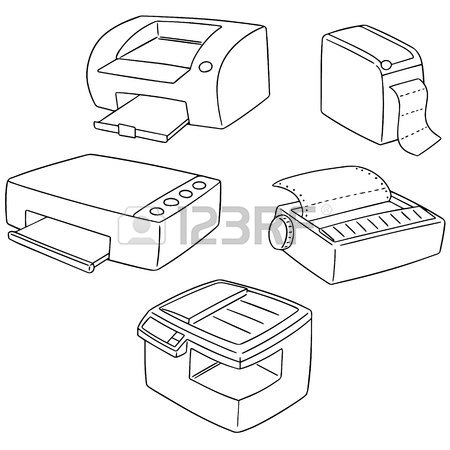Printronix T4204 Handbücher
Bedienungsanleitungen und Benutzerhandbücher für Etikettendrucker Printronix T4204.
Wir stellen 1 PDF-Handbücher Printronix T4204 zum kostenlosen herunterladen nach Dokumenttypen zur Verfügung Bedienungsanleitung

Printronix T4204 Bedienungsanleitung (232 Seiten)
Marke: Printronix | Kategorie: Etikettendrucker | Größe: 2.95 MB |

Inhaltsverzeichnis
SUPPLIES
8
Emulations
16
Check List
20
2) Bail lock
23
2 Operation
25
6 key until:
58
Menu Options
65
File System
71
Cancel Key
71
Auto Locking
71
Set Lock Key
72
Baud Rate
84
Word Length
84
Stop Bits
84
Prime Signal
88
TOF Action
88
Ethernet
89
Page Width
92
Page Length
92
Print Speed
93
Print Mode
93
Media Sensor
93
Calibrate
95
Clip Page
96
Font Weight
99
DIAGNOSTICS Menu
100
System Memory
101
Print Statistics
101
IMPORTANT
103
(see page 111)
104
(see page 108)
104
Autowrap
105
Select SFCC
105
PI Slew Range
105
Power On IGP/PGL
107
Barcode Options
108
Host Form Length
109
PGL Normal
109
Do FF at TOF
110
Ignore Character
110
Error Report
110
(see page 116)
114
(see page 123)
114
Page Format
115
Graphics Options
116
Width Limit
118
Absorb After ^PN
118
Error Handling
119
Ignore Chars
120
Ignore Ch#1
120
Ignore Ch#2
120
Data Bit 8
120
Resolution
121
Font Options
121
PI Control
121
Max PI 16
122
(see next page)
124
(see page 130)
124
(see page 132)
125
Printer Protocol
126
Orientation
126
CPI/LPI Select
127
Font Attributes
127
Text Position
129
Plot Attributes
129
(see page 135)
132
Overstrike
133
Define LF Code
133
EVFU Select
133
Alt. Set 80-9F
134
Character Set
134
SFCC d Command
134
PSeries Dbl High
134
FF Valid at TOF
134
Control Code 06
136
Define CR Code
136
Slew Relative
138
(see page 141)
139
Character
140
(see page 144)
142
FF Valid At TOF
143
20 CPI Condensed
143
(see page 147)
145
Printer Select
146
(see page 150)
148
• System 3x
149
• AS/400
149
(see page 151)
150
Char Set Select
151
Active Char Set
151
Buffer Reprint
152
Device ID
152
Cancel IGP/DCU
153
Change Case
153
Image Buf Size
154
Intervention Req
154
Translate Table
156
Host Override
156
Format Control
157
Max. Print Width
157
Buffer Print
157
Device Address
160
5225 World Trade
160
PTX Transparent
160
Graphic Chek Err
161
LAC Option
161
LAC Approx
161
Set Text Orientn
161
SPC Coax Params
163
SPC Twx Params
165
SPC Type
166
FILENAME.ZIP
168
FILENAME
168
FILENAME.EXE
169
XXXXXXXX
173
4 Interfaces
177
Printer Alarms
194
Fault Messages
194
A Specifications
201
Appendix A
202
Front of Printer
203
Host Interfacing
204
Electrical:
204
Environmental:
205
Physical:
205
Options:
205
Accessories
212
Appendix C
214
Appendix D
216
E Glossary
219
Numerics
223
750514-001E
232
 Printronix SL4M3,
2 Seiten
Printronix SL4M3,
2 Seiten
 Printronix T5204R User`s manual,
312 Seiten
Printronix T5204R User`s manual,
312 Seiten
 Printronix P5000 User`s manual,
332 Seiten
Printronix P5000 User`s manual,
332 Seiten
 Printronix T3204 Setup guide,
42 Seiten
Printronix T3204 Setup guide,
42 Seiten
 Printronix P7005 User`s manual,
220 Seiten
Printronix P7005 User`s manual,
220 Seiten
Printronix Geräte